Are you a startup founder looking for the best way to build a top-notch website for your B2B SaaS product? Kick off your project with confidence right now by learning these 10 golden principles to create an exceptional website.
If you’re an early-stage startup and your B2B SaaS website looks like a corporate Memphis. Does your website have overrated benefit statements and weird illustrations? Then, you might need to be on the right track.
Wondering how you can avoid common mistakes and stand out? Ready to learn how B2B SaaS website experts create a website?
Look into this step-by-step process! It saves you time and money and will ensure that potential customers have a seamless experience with your website.
Read on to learn how to create a website that drives conversions and business growth.
10 Key Elements Of A Successful B2B SaaS Website
1. Ideal Customer Research
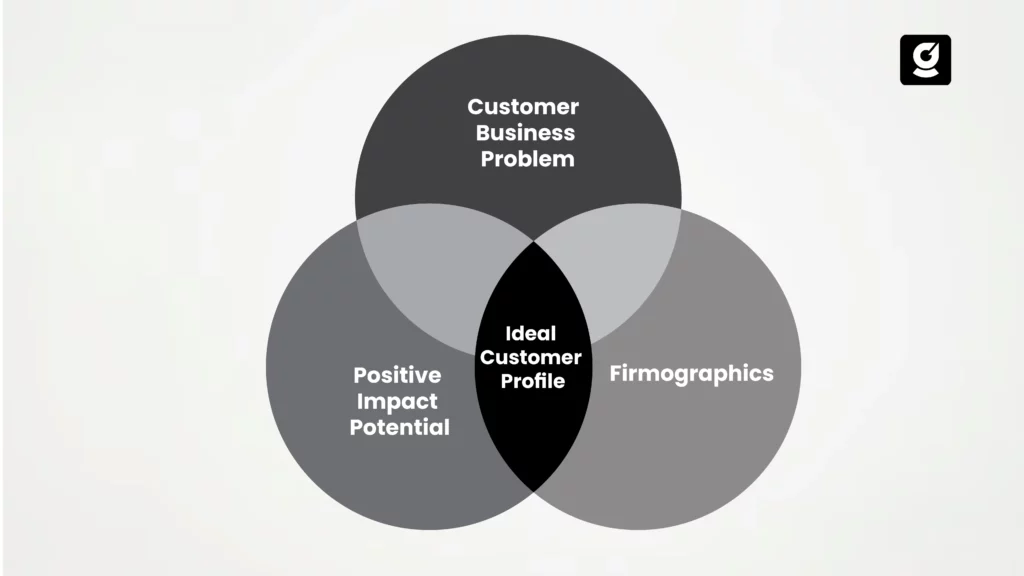
Many people tend to neglect this part and often end up providing products that don’t relate to their buyers. It’s crucial to determine your target audience’s pain points, preferences, and characteristics. Your ICP (ideal customer research) should reflect the audience:
- Region: Considering the geographical region is essential, as different regions may have different market dynamics and cultural nuances.
| For example, if your B2B SaaS solution caters to the Indian market, your website should consider factors specific to the region, like local industry trends, language, compliance regulations, etc. |
- Industry: Understanding the unique requirements and challenges of different industries allows you to create a message that resonates with your potential customers.
| For example, if you cater to the e-commerce industry, your website should feature how your solution can help streamline sales processes and elevate the customer experience. |
- Size: Are you targeting large corporations, mid-sized, or small ones only? Considering this information helps you speak directly to the goals and needs of your audience.
| For example, if your product is designed for small businesses, your website should focus on ease of implementation, scalability, and affordability. |
- Budget: It goes without saying. Understanding the budgetary constraints will help you position your solution or product effectively and highlight its value proposition.
| For instance, if you offer marketing automation tools, the website should feature how they can help businesses achieve their marketing goals within the budget. |
- Designation: Consider the roles of your target audience who influence the acquisition of your product or solution. This will allow you to create messaging that addresses their complications and highlights the benefits you’re providing.
| For example, if you’re targeting IT professionals, your website should feature integration capabilities, security measures, and technical attributes. |
Here are some ways to do ideal customer research:
a. Think with Google
Want to know whether your product has a likelihood of success? Work with Google’s marketing research tool to check if people are searching for your product.
b.Make My Persona
One of the best tools for B2B product launches as it allows you to document your buyer persona’s role-specific challenges and career objectives.
c. Online Surveys
You can also consider online surveys to collect insights from your customers to understand their needs and preferences. You can use Paperforms to make your survey stand out with tailored themes, layouts, fonts, and colors.
2. Competitor Analysis
Your next step would be conducting a detailed competitor analysis.
Study your competitors’ websites and list their USPs, weaknesses, and strengths. Also, list out where they lag.
The analysis helps identify ways to improve your website’s user experience. You can also use tools like SuiteJar or Ahrefs to perform competitor analysis.
You can analyze your competitor’s website by entering their website URL in the competitor analysis feature on the SEO tool, which provides you with their complete insights.
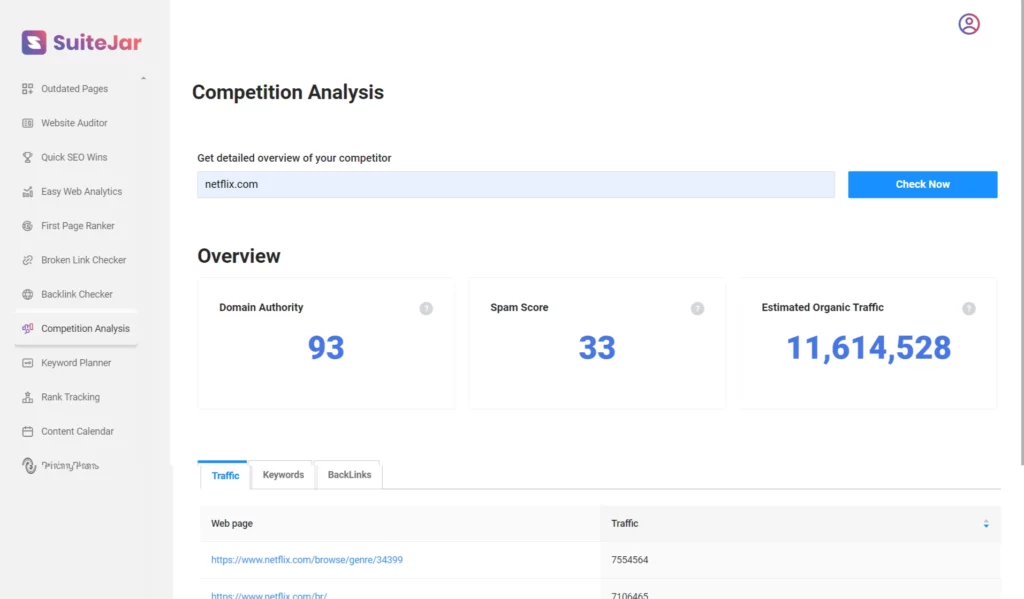
It offers insightful and reliable data about your competitor’s keywords, backlinks, and content. With it, you can create unique content marketing and SEO to stand out in the competition.
Advantages of doing competitor analysis:
- By analyzing competitors, you can identify potential opportunities to differentiate yourself and gain a competitive advantage.
- It allows SaaS website design agencies to benchmark their own performance against competitors. This assists in identifying areas of improvement and setting realistic targets and goals.
- With competitor analysis, you can identify potential challenges and risks they may face. This enables them to create contingency plans and stay ahead of the competition.
- One of the biggest advantages of competitor analysis is collaboration opportunities like acquisitions, mergers, and partnerships.
3. Market Research
Don’t think that you have done enough market research unless you have considered the following factors:
- Analyze customer feedback, industry trends, and competitors to pinpoint areas that require identifying gaps in existing products or solutions within the market.
- Gather insights through interviews, surveys, and groups to understand ICP (ideal customer profile) and their requirements.
- Use the curated data to tailor your SaaS website benefits and features to address your ICP’s pain points.
- Highlight how your solution or product fills the gaps and offers a unique value proposition.
- Create a compelling online presence that positions you as a trusted service provider and attracts a potential audience.
- Leverage market research to be a step ahead of your competitors, improve user experience, and drive growth.
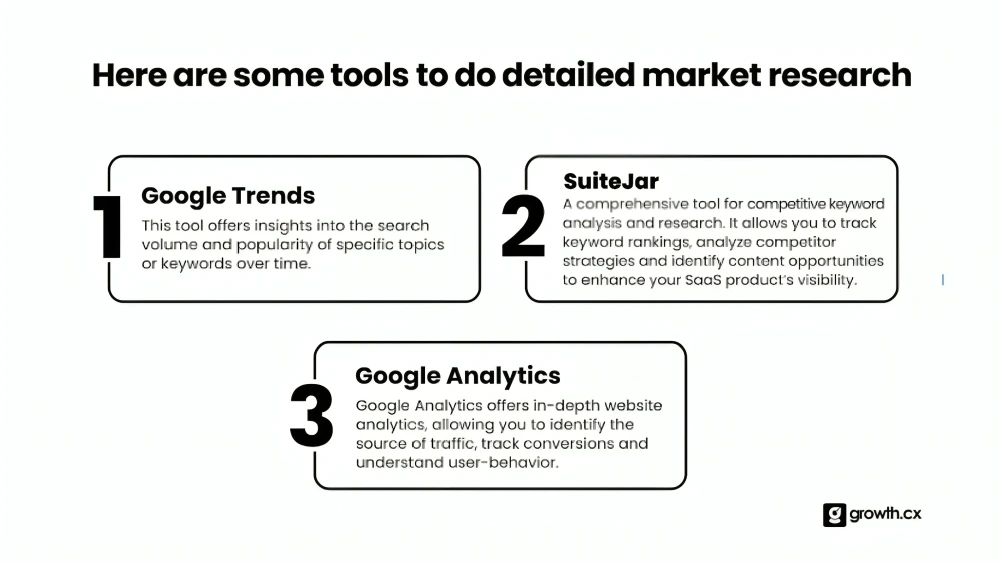
4. Search Engine Optimization (SEO)

SEO has an essential role in improving the visibility of your SaaS website and driving organic traffic. Conduct thorough keyword research with the help of tools like SuiteJar, Ahrefs, SEMrush, or Google Keyword Planner and identify 10-20 relevant keywords within your niche.
Here are some points to keep in mind:
- Keyword Research: You have to identify and target the right keywords you need for your website.
- Quality Content: write and produce high-quality, relevant content with the niche of your audience.
- On-Page Optimization: Properly done the on-page optimization. You have to optimize with proper tags, meta descriptions, headers, and URLs.
- Mobile Optimization: Ensure your site is mobile-friendly.
- Page Speed: Improve load times for your pages since it is an important factor in Google’s ranking algorithm.
- Internal Linking: Use proper internal links to help search engines.
- Backlinks: Obtain high-quality backlinks to enhance your site’s credibility.
- User Experience (UX): Design your website to offer a great user experience with intuitive UX.
- Regular Update Content: Regularly update existing content to keep it current and informative.
- Technical SEO: Address technical SEO, such as structured data, XML sitemaps, and canonical tags. Making a proper technical SEO helps search engines crawl and index your site effectively.
- Social Signals: Try to share your content on social media, as social signals can indirectly influence SEO rankings.
- Local SEO: Optimize for local search queries by setting up a Google My Business account.
- Security: Use HTTPS as a secure protocol because Google gives a slight ranking to secure websites.
- Analytics and Tools: Regularly monitor your SEO performance using tools like SuiteJar, Google Analytics, and Google Search Console to adapt and refine your strategies.
Make sure that your website is optimized by utilizing XML sitemaps, optimizing page load speed, improving mobile responsiveness, and implementing structured data markup.
Apart from that, if you focus on developing engaging, plagiarism-free, and high-quality content that addresses your target audience’s queries, it will improve your search engine ranking organically.
5. Positioning
Positioning your B2B SaaS startup effectively is important to differentiate yourself from the rest of the market. Begin by identifying your USP (unique selling point) and featuring it on your website. Demonstrate your credibility and expertise through testimonials, case studies, and success stories. Create buyer personas to understand your customers’ motivations, challenges, and pain points.
Tailor your content to address their needs and demands to position your product or solution as the answer to their problems.
- Unique Selling Proposition (USP): Highlight what makes the product truly different and better for the target customers.
- Understand Your Target Market: Understand who the customers are, including their needs and challenges.
- Create Detailed Buyer Personas: Develop precise profiles for ideal customers to tailor messaging and product development.
- Communicate Your Brand Story: Craft a compelling narrative that connects the mission and the unique problem of customers.
- Customer Testimonials and Case Studies: Build credibility through real-world product success stories.
- Tailor Your Messaging: Ensure your communication is directed at solving the customers’ problems.
Optimize for Search Engines (SEO): Increase the visibility online to ensure customers are looking for solutions.
6. Wireframe Your Site
Before selecting a perfect website design, develop a wireframe or blueprint that outlines the layout and structure of your site. This will allow you to visualize the right placement of key elements, data hierarchy, and user flow.
Here are some factors that you can add to your SaaS website’s blueprint:
- Sitemap: Creating a sitemap will allow you to plan the execution of each phase on your website. Consider the pages you will require, such as the homepage, about page, service/product page, pricing, blog, and contact us.
- Navbar: Design an intuitive and clear navigation bar that allows the user to easily navigate different sections of your website, such as the service page or blog page. Make sure the navbar offers a smooth browsing experience to the user.
Look at Dropbox’s Navbar, which exemplifies an outstanding user experience. It’s uncluttered and clean and offers easy access to key information.
- Messaging: This is the hero section of your website. Craft a compelling message that attracts the audience’s attention and communicates your unique value proposition. Captivating visuals and creative copy are the keys to making sure that your messaging rocks.
You can have a look at the deputy’s About Us page; they have done a great job with their messaging. Their offer, “fast scheduling, fast sharing, and finding replacements, so you’re never short-staffed,” did the job for them. They focused on addressing their audience’s pain points instead of features or diving deep into benefits.
- Content wireframe: Then comes the homepage and other web pages. Create a wireframe for each webpage, including all essential sections, such as About Us and the homepage. Consider the placement of key elements such as images, videos, subheadings, and CTAs.
- CTA button: If your website doesn’t have a persuasive CTA, then there’s no point in having it at all. The CTA should be clear and well-positioned, which encourages your audience to take action. It includes signing up for a trial, contacting the sales team, downloading the resource, or requesting a demo.
- Footer: Don’t overlook a user-friendly and informative footer. It should work as a navigation aid and provide access to all essential pages, such as FAQs, terms of service, and privacy policies.
- Demo calendar and contact/signup form: A good B2B SaaS website should have a demo calendar, signup forms, or contact forms to generate leads. However, making these demo calendars and contact forms easy to access and user-friendly is even more crucial to increase conversion rates and minimize friction.
7. Messaging in B2B SaaS Website
This is the hero section of your website. Craft a compelling message that attracts the audience’s attention and communicates your unique value proposition. Captivating visuals and creative copy are the keys to making sure that your messaging rocks.
You can have a look at the deputy’s About Us page; they have done a great job with their messaging. Their offer, “fast scheduling, fast sharing, and finding replacements, so you’re never short-staffed,” did the job for them. They focused on addressing their audience’s pain points instead of features or diving deep into benefits.
Critical Aspects of Messaging in B2B SaaS Websites
- Clear Communication of Value Proposition:
Messaging needs to clearly articulate what makes your product unique and why it is the best solution for your customer’s needs. This involves highlighting specific problems your software can solve and demonstrating the tangible benefits it offers.
- Audience Targeting:
Understand the target audience, including their industry, challenges, and what features they value most in a SaaS solution. Tailoring the message to meet the expectations and language of your specific audience can increase relevance and engagement.
- Differentiation from Competitors:
In your competitors, how your product is different and potentially better than others can make or break your business. Messaging should emphasize these differences compellingly, helping potential customers understand why your solution is the superior choice.
- Conversion Optimization:
Prepare strong messaging such as signing up for a demo, downloading a whitepaper, or starting a free trial. Make it compelling enough to move potential customers through the sales funnel effectively.
- Trust and Credibility:
Professional messaging helps establish credibility and trust. Including elements like testimonials, certifications, and security badges within your messaging. That helps reassure visitors of your legitimacy and industry standing.
- Consistency Across Channels:
Consistency in messaging across all platforms (website, social media, advertising) strengthens brand recognition and reinforces your key messages. This ensures that prospects receive the same core message no matter how they interact with your brand.
- Scalability and Flexibility:
Your market should be flexible enough to adapt to changes in your industry or shifts in your business strategy without losing its core effectiveness. Many websites offer perfect messaging services based on their client’s needs, like this:
- Intercom
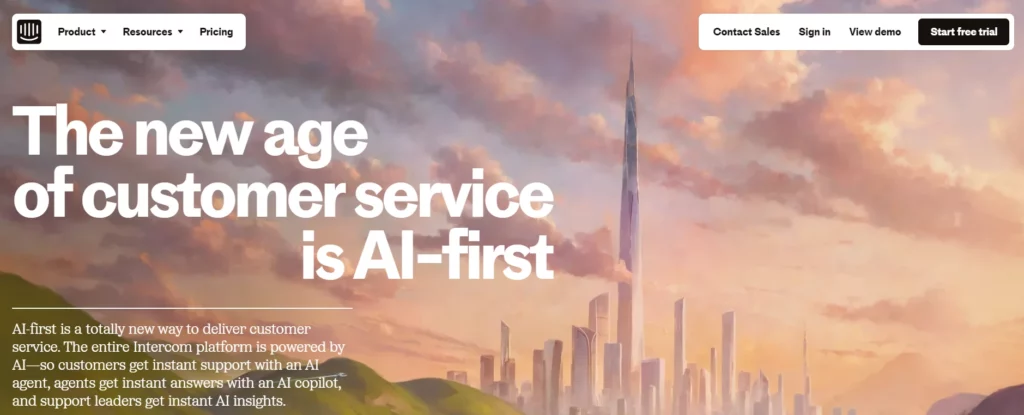
- Zendesk
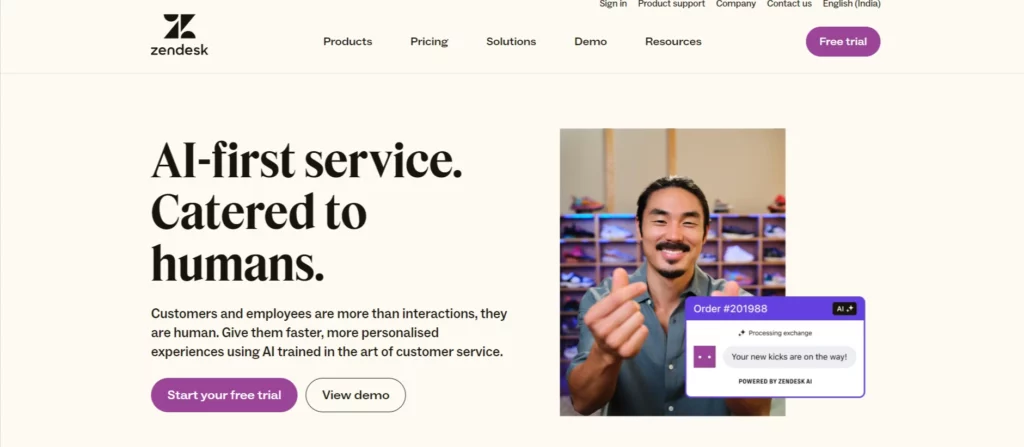
8. UI/UX
Developing a seamless user interface (UI) and user experience (UX) is important to engage your audience and encourage them to explore the benefits and features of your service or product. If the UI/UX of a SaaS website gets messed up for any reason, it can have significant negative consequences like:
- Poor UI/UX interface can confuse your users, resulting in increased bounce rates and decreased engagement.
- It can create a lack of credibility and trust, influencing the overall perception of the SaaS company.
- Accessibility issues, like lack of support for assistive technology or color contrast, can violate accessibility guidelines.
- Competitors with better UX/UI may gain a competitive edge, attracting users who are disappointed with your SaaS website experience.
Hence, pay close attention to visual elements, color schemes, typography, and overall design. Make sure that your website is responsive across all kinds of devices, such as laptops, mobiles, tablets, etc., to provide a steady experience.
Implement interactive elements like animated transitions, hover effects, and tooltips to improve user engagement. Apart from that, religiously test and improve your website’s UI/UX based on the audience’s behavior analytics and feedback.
8. Technology Stack
Wondering what the technology stack is doing here?
Well, it’s important for the functionality and development of a B2B SaaS website. Here are the key elements of the technology stack and their roles.
a. Marketing stack
It comprises several tools that assist in driving traffic, nurturing leads, and analyzing user behavior. These tools include:
- Content Management System (CMS): Tools like Contentstack, Webflow, or WordPress allow you to easily develop and manage content, making it easier to update pages, optimize SEO, and publish blog posts.
- Google Search Console: It allows you to monitor your website’s performance, track keywords, identify indexing issues, and improve your website’s ranking.
- Google Analytics: This web analytics tool offers valuable insights into conversion rates, user behavior, website traffic, and other key metrics. It also helps you understand your audience and optimize your content strategy accordingly.
- Google Tag Manager: It allows you to efficiently manage tracking tags like Facebook pixel or Google Analytics without editing the code individually.
- Customer Relationship Management (CRM): Tools like Zendesk, HubSpot, or Freshworks help track leads, manage customer interactions, automate sales, and offer valuable insights for tailored communication.
- Email automation: Implementing email automation tools allows you to set up automated welcome sequences, targeted email campaigns, and onboarding series to engage the audience.
- Heatmap tools: Tools like Hotjar or Microsoft Clarity provide visual depictions of user interactions on your website, including session recordings, scroll maps, and click heatmaps. This data will allow you to optimize your B2B SaaS website design.
- Privacy cookie solutions: Implementing privacy cookie solutions confirms compliance with data protection protocols, giving users control over their privacy preferences.
b. Support Stack
It focuses on offering exceptional customer support and self-service options.
- Helpdesk systems: Implementing an FAQs section or helpdesk system provides a self-service support option for consumers, allowing them to find the answers to questions without communicating with your support team.
- Chat Systems: Live chat tools allow customers to get immediate assistance to address their queries and concerns.
c. Sales Stack
It focuses on streamlining the sales procedure and converting leads into customers. It includes:
- Demo Scheduling tools: Integrating tools like HubSpot or Calendly app abridges the procedure of scheduling product demos, making it easy for potential customers to book your service demonstration with your sales team.
9. Page Loading Speed
Now that you have a list of elements that make a B2B SaaS website exceptional, you can’t miss this factor. Optimizing your website’s loading speed is equally essential to ensure a fast and smooth user experience.
The average website load time in 2023,
- 2.5 seconds on desktop
- 8.6 seconds on mobile.
You can check your page speed with the tool “page speed insights’. You can check through a step-by-step process:
- Open PageSpeed Insights:
Go to the PageSpeed Insights website by entering https://pagespeed.web.dev/ in your browser.
- Enter Your URL:
Type the URL of the webpage you want to analyze.
- Start the Analysis:
Click the “Analyze” button to begin the page speed test.
- View the Results:
Wait for the tool to generate the report. This might take a few seconds.
- Review Performance Score:
Check the performance score provided; it ranges from 0 to 100. Scores are categorized as follows: 90-100 (fast), 50-89 (average), and 0-49 (slow).
It ideally should load in 0-3 seconds. Utilize caching, compress images, leverage CDNs (Content Delivery Networks), and compress images to reduce loading time.
10. Security
Protecting your website from potential attacks is important to maintain customer trust, safeguard sensitive data, and ensure business steadiness. Follow these factors to ensure the security of your website.
- Implement SSL Certificates: Secure the data transmission with SSL certificates, enhancing data protection and boosting your SEO rankings.
- Regular Updates: Regularly update the plugins, software, and themes to address security vulnerabilities.
- Robust Access Control: Enforce strong user access controls, including multi-factor authentication and adherence to the principle to minimize risk.
- Reliable Hosting: Choose a hosting provider renowned for robust security measures.
- Utilize WAFs: Utilize Web Application Firewalls to monitor and block malicious traffic, protecting against prevalent threats.
Final Thoughts
What makes a great B2B SaaS website? Well, the site should have a site structure that helps visitors become customers.
If you’re willing to create an exceptional structure, then this guide can certainly help you. However, don’t forget to do research and check whether your product fills the gap in the market before beginning to develop your website.
Also, you can rely on an expert SaaS website design agency that specializes in B2B SaaS to create awesome websites.
Good luck with your B2B SaaS website creation journey!

