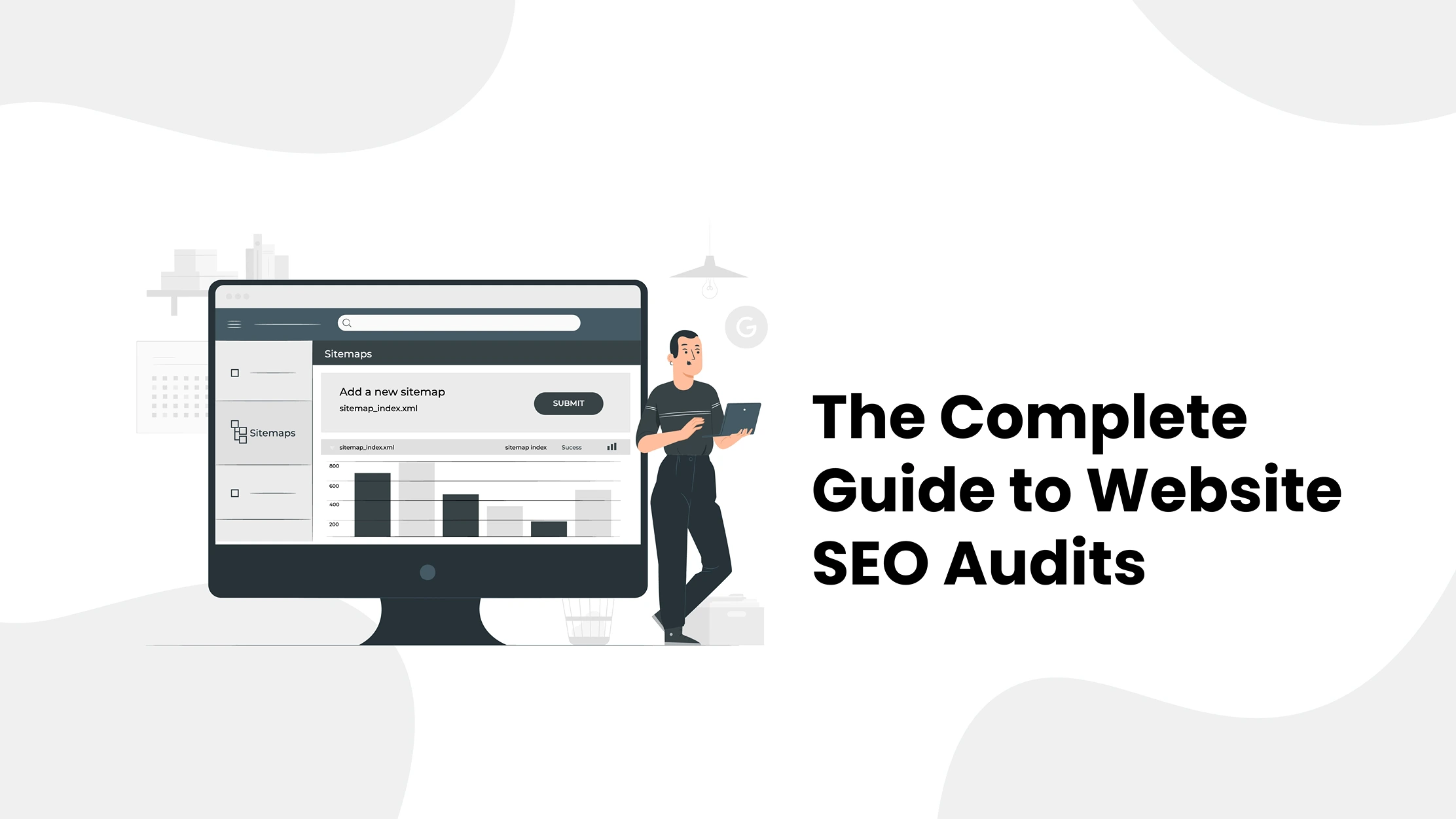When it comes to SaaS websites, you want them to be easy for your potential customers to find, right?
Well, that’s where SEO audits come in.
An SEO audit process helps you understand how well your site complies with SEO best practices and where it falls short. It’s about diagnosing issues that could hinder your site’s performance, such as slow loading times, poor mobile responsiveness, or inadequate keyword optimization.
These audits ensure your website is optimized for the keywords that matter so it climbs up the ranks in those search engine results.
And you know what that means? More visibility! Your SaaS platform ends right before users search for precisely what you offer.
In this blog, we can understand SaaS website audits, the required SEO audit tools, how SaaS SEO agencies help you, and the complete audit list.
Understanding SaaS Website SEO Audit
Understanding a SaaS Website SEO audit is pivotal in elevating the visibility and performance of your website. An SEO audit analyzes, grades, and improves a website’s presence in search engines like Google.
According to renowned digital marketer Neil Patel, “An SEO audit lays the groundwork for better decision-making.”
One key fact about SEO is that 75% of customers don’t click past the first page of SERPs, highlighting the importance of ranking better. This makes businesses optimize their website SEO to attract more traffic and potential customers.
A thorough SEO audit for a SaaS website involves checking the website’s on-page SEO, including keywords, meta descriptions, and title tags. It also analyses off-page SEO factors such as backlinks, social signals, and online reputation.
By understanding and conducting a comprehensive SEO audit, you get the trust of search engines and boost your website’s rankings. An SEO audit process can help improve your website’s overall performance in search results by identifying and addressing any issues.
Pros & Cons of SaaS Website SEO Audit
Listed below are the pros and cons of a SaaS website SEO audit so that you can make the best SEO decisions for your website.
Pros of SaaS Website SEO Audit
- Targeted Traffic:
You enhance your online presence by strategically optimizing your SaaS website for relevant keywords and establishing a robust technical SEO foundation. Additionally, search engine optimization helps to ensure that your platform is more visible on search engines, making it more visible to potential customers. This, in turn, will increase your platform’s reach and ultimately lead to more sales.
- Improved Conversion Rates:
A thorough SEO audit brings in more visitors and converts them into customers. Refining the website’s content and user experience significantly enhances the converting leads into sales.
- Long-Term Sustainability:
Implementing SEO audit recommendations contributes to SaaS website sustainability. Regular monitoring and adjustments based on audit findings help the platform adapt to changing market conditions and search engine algorithms.
Cons of SaaS Website SEO Audit
- Resource Intensive:
Conducting a comprehensive SEO audit demands time and resources. The process can be extensive, from technical analysis to content review, especially for large SaaS websites. If you need more time to do this, you may seek professional advice from a reputable growth marketing agency.
- Initial Overhead:
Implementing changes based on audit recommendations may require an upfront investment. While these changes contribute to long-term benefits, initial costs can deter some businesses.
- Algorithm changes:
SEO is influenced by search engine algorithms, which undergo frequent updates. While an audit helps align with current algorithms, sudden changes in search engine criteria can impact SaaS website rankings and visibility.
Impact of Poorly Audited Websites
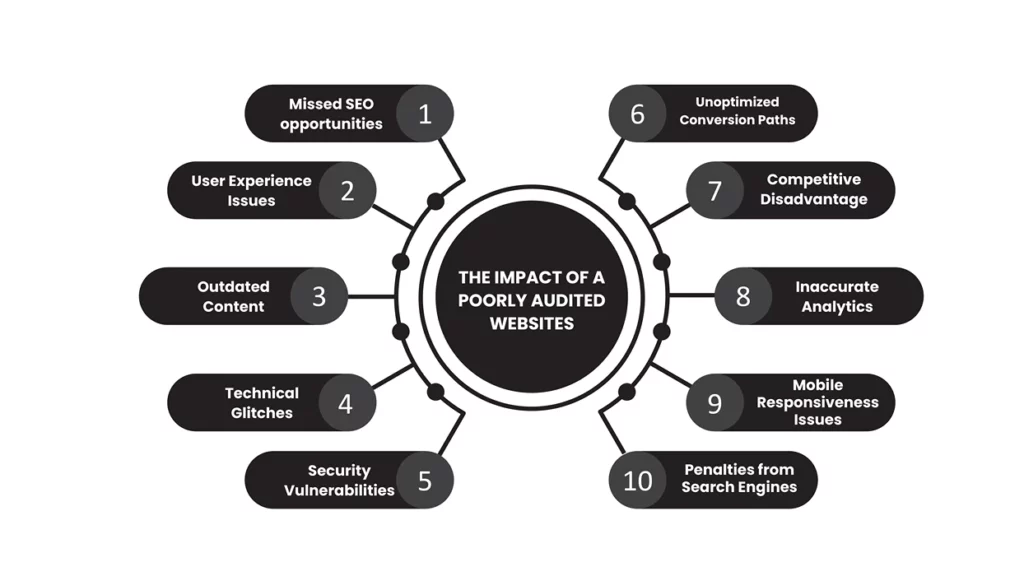
Inefficient or poorly conducted SEO audits can harm a website’s performance and visibility.
According to BrightEdge, 51% of all website traffic comes from organic search. This underscores the importance of an effective SEO strategy. A poorly audited website can thus lose over half of its potential traffic. Poor website performance causes over half of mobile users to leave after 3 seconds.
As a result, websites that don’t optimize for speed and user experience during their audits are prone to high bounce rates, negatively affecting their ranking.
Tools Needed for SEO Audit
Conducting an effective SEO audit requires comprehensive tools. These tools can aid in analyzing different aspects of a website to provide a comprehensive report. Some common SEO auditing tools include SuiteJar, Google Search Console, and Ahrefs.
1. SuiteJar
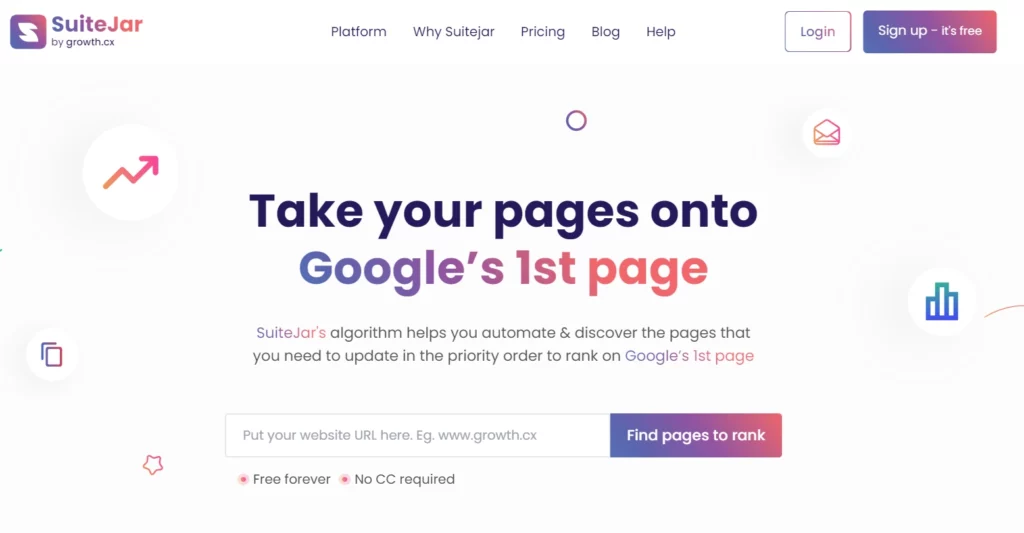
SuiteJar is a full-featured SEO toolkit that analyzes your website’s performance and helps you improve all areas crucial for SEO. It provides in-depth keyword analysis, competitor insights, and backlink monitoring. Its easy-to-use interface and actionable recommendations make SEO optimization easy for beginners and professionals.
Key Features
- Easy Web Analytics:
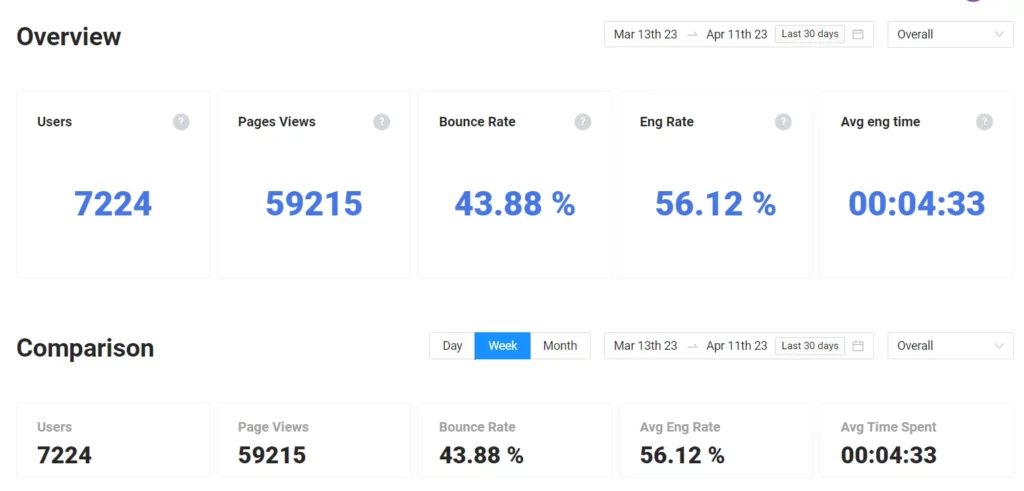
Easy Web Analytics provides a better understanding of the metrics behind the website’s health. You can integrate GA4 with Suitejar to visualize all your essential data in one location. This makes it easier for you to monitor, analyze, and act upon the data to improve the health of your website.
- Keyword planner & Tracker:
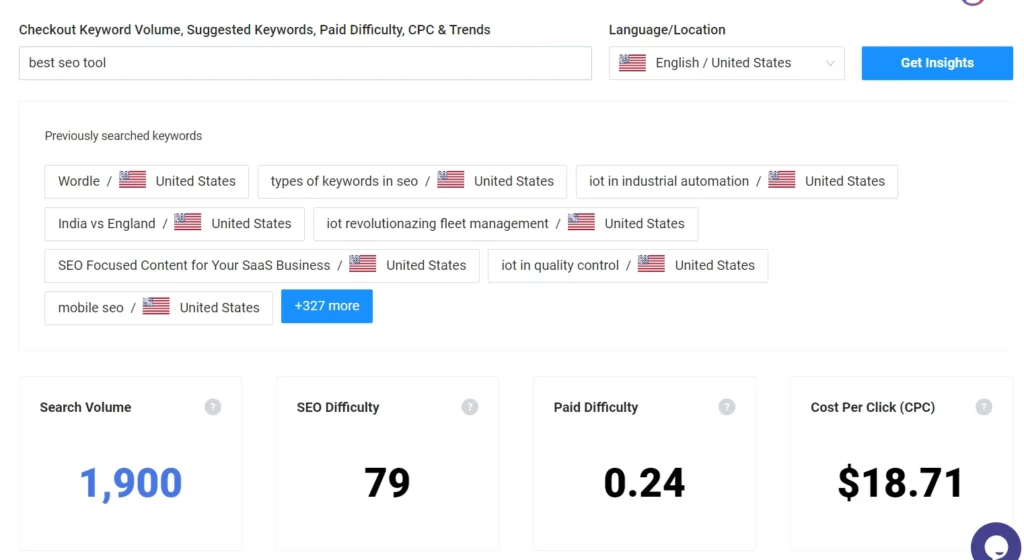
With this feature, you can get the keyword volume and track the keyword ranking progress. Its keyword planner not only offers the keyword volume and SEO difficulty but also the CPC and paid difficulty.
Performance marketers can choose the one that is ideal for their ad campaigns. And the keyword trend history will provide insight into whether the trend is growing.
The keyword planner offers keyword insight from more than 100 countries, which only a few tools offer. All this makes SuiteJar one of the best keyword research tools available.
- Website Auditor:
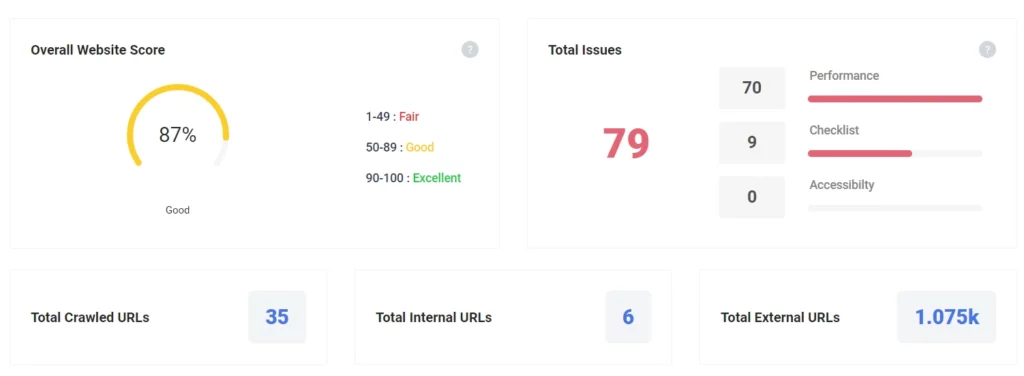
Website auditor helps perform website SEO audits to get detailed, actionable insights.
The suitejar website auditor feature allows you to submit your website link and obtain the overall website score and the total number of issues associated with performance, checklists, and accessibility. Also, you are provided with the total number of crawled URLs, the total number of internal URLs, and the total number of external URLs. SuiteJar offers an affordable price, starting at $9 per month, compared to other SEO audit tools.
2. Google Search Console
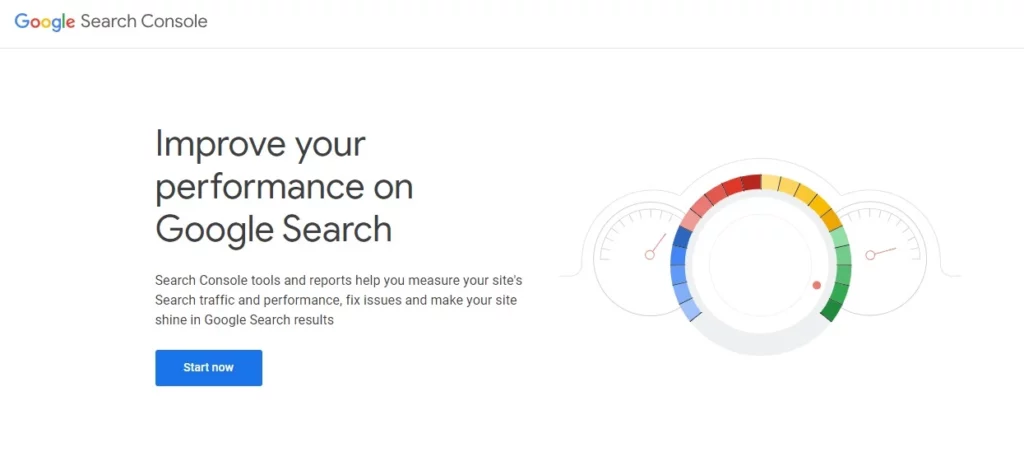
Google Search Console provides a free SEO auditing tool. It provides insights on page load speed, indexed pages, broken links, HTML markups, and more. It’s a must-have for website owners, offering critical data to optimize performance and enhance overall SEO strategy.
Key Features
- Performance Metrics Overview:
Google Search Console provides a complete view of your website’s performance in Google search results. It includes crucial metrics such as clicks, impressions, click-through rate (CTR), and average position.
- Indexing and Crawling Insights:
One of its primary features is offering insights into Googlebot crawls and indexes your website. It highlights crawl errors, index coverage, and sitemap status.
- User-Focused Enhancements:
Google Search Console provides data on user-centric aspects, such as page load speeds and mobile usability. A seamless and fast online experience aligns with Google’s emphasis on delivering an optimal user experience.
3. Ahrefs
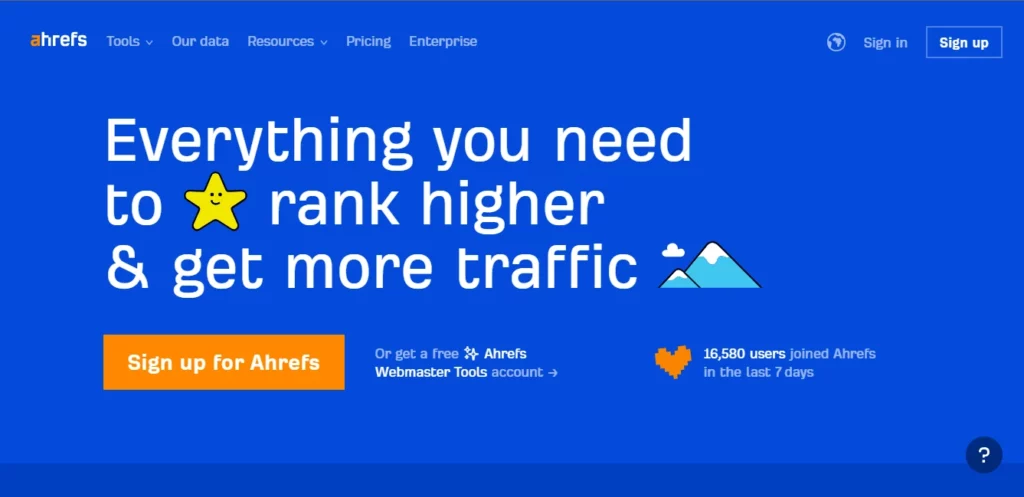
Ahrefs is a widely used SEO audit tool that provides complete insights into your website’s performance. With a focus on backlink profiles, keywords, and competitor analysis, this tool makes SEO easy.
Key Features
- Backlink Analysis:
Ahrefs excels in backlink analysis, offering detailed insights into your website’s link profile. It provides data on referring domains, anchor text distribution, and new/lost backlinks.
- Keyword Research:
Ahrefs is renowned for its robust keyword research capabilities. It helps identify relevant keywords and provides insights into search volumes, keyword difficulty, and click-through rates.
- Competitor Analysis Tools:
A standout feature of Ahrefs is its comprehensive competitor analysis tools. Users can compare their website’s performance with competitors, analyze strategies, and identify opportunities.
Step-By-Step SEO Audit Process
With millions of searches conducted daily, being visible on search engines like Google is like having a prime storefront on the busiest street in town.
According to BrightEdge, organic search is the primary driver of website traffic, accounting for 53% of all site visits. This figure underscores the immense potential of search engines as a source of consistent and targeted traffic.
You should conduct a complete SEO audit to increase visitors to your website.
The following section will discuss the step-by-step process of conducting a comprehensive SEO audit to optimize your website.
Technical SEO Audit
1. Site Health Check
The first step in a technical SEO is conducting a thorough site health check. You can use Google Search Console and a site audit tool for your site health check. These SEO audit tools are designed to crawl your website like search engines do.
They provide a detailed report identifying various issues that could hinder your site’s search rankings performance.
Focus areas include:
i. Crawl Errors & Indexing Issues:
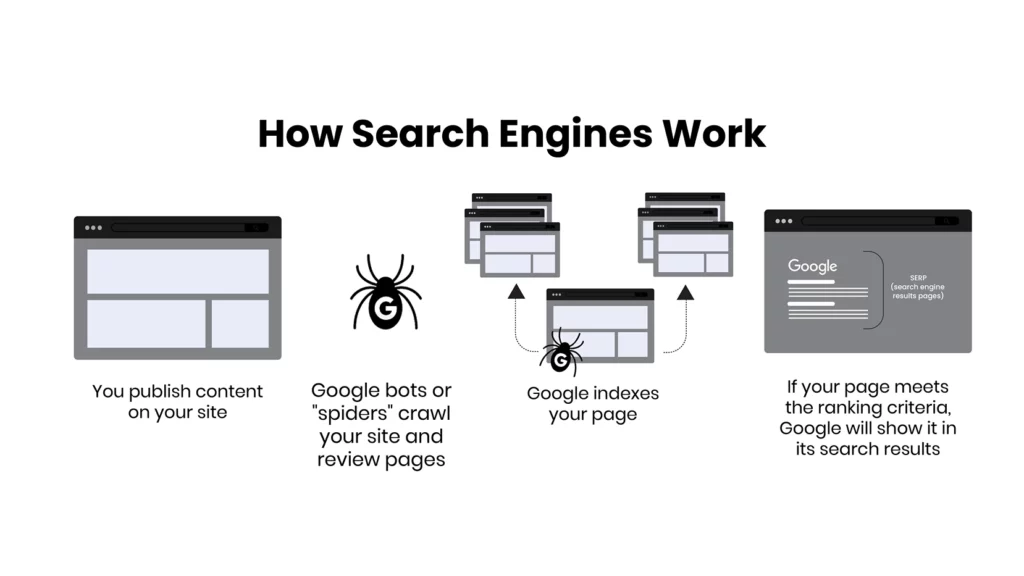
So, you must ensure your pages are crawlable and indexable to rank in search engines.
Ensure that search engines correctly index all essential pages of your website. This includes checking for unintentional blocking of pages via the robots.txt file or no index tags. You can quickly sign up with a website SEO audit tool.
Sign up, and the site audit tool will thoroughly scan your website and assist you in getting your complete site health check.
ii. Broken Internal and External Links:
Find broken links and fix them within your site that can adversely impact user experience and website authority.
There are many reasons why websites have broken links, including
- The target page is moved or deleted
- The URL isn’t formatted right
- Changes to the website’s structure or URL
- Broken images
- Change of domain name
- Plugins that don’t work
Addressing broken links promptly ensures a seamless user experience and contributes to a well-maintained website, boosting credibility and accessibility.
iii. Site Speed Issues:
It is important to note that 47% of consumers anticipate loading a website page in two seconds or less.
Page loading speed is critical for search engine rankings and user experience. Slow-loading pages can cause higher bounce rates and lower rankings.
Websites should constantly be optimized for speed, regardless of the device, browser, or operating system combination.
The following points should be checked with the site when your website is experiencing speed issues, and the appropriate remedy should be implemented. These are some of the most common reasons why it occurs and the solutions you can take to resolve it:
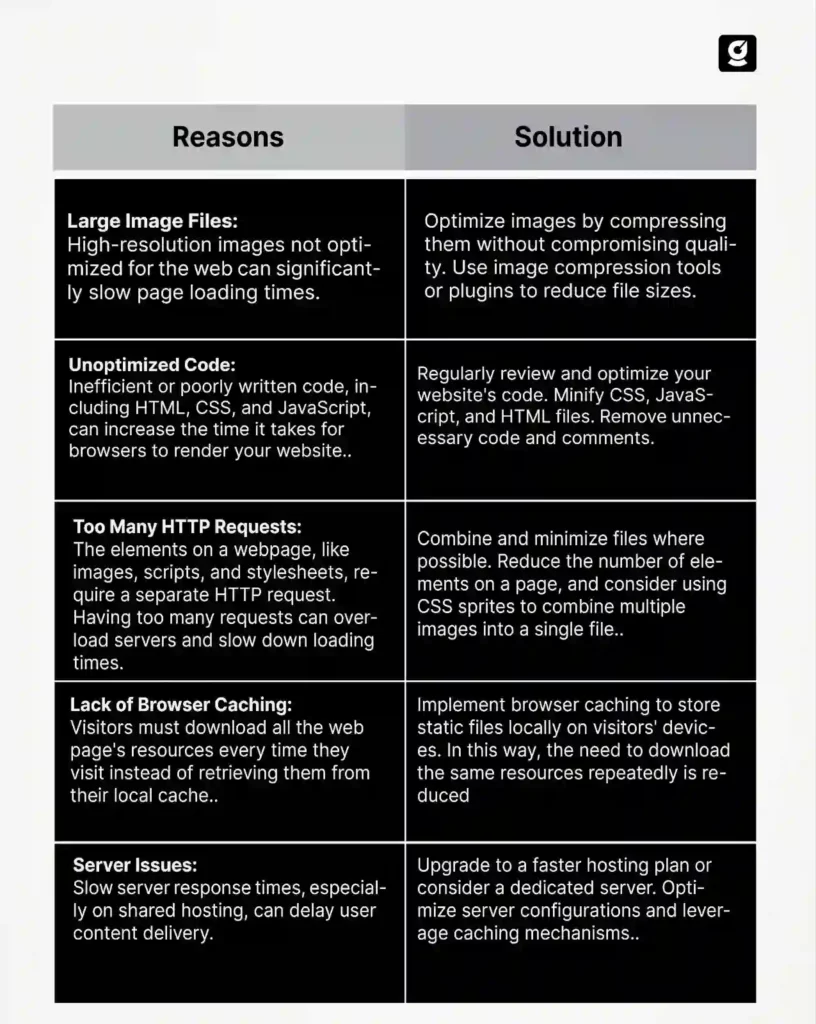
iv. Duplicate Content:
Identifying and resolving duplicate content issues within your site can dilute your site’s authority and confuse search engines. Similar or identical content across multiple pages may cause search engines to need help identifying the most relevant source, leading to lower visibility.
Duplicate content also affects user experience because users get frustrated when they see the same information on different pages. By resolving these issues, you optimize search engine performance and enhance user satisfaction, contributing to your online success.
v. Structured Data and Schema Markup:
Verifying the correct implementation of structured data helps search engines understand your site’s content and can enhance your appearance in search results.
vi. XML Sitemap and Robots.txt File:
Ensuring that your XML sitemap is up-to-date and submitted to search engines and that your robots.txt file is correctly configured to guide search engine crawlers.
vii. Backlink Profile:
Analyzing the quality and quantity of external sites linking to your website, as backlinks are a significant factor in search engine rankings.
viii. On-Page SEO Elements:
Be sure to review key on-page elements such as title tags, meta descriptions, headers, and alt text for images in order to ensure that they are optimized for search engines.
Addressing these issues can significantly improve your site’s health and search ranking.
2. Mobile Responsiveness
Statista reports that over 50% of global web traffic is generated via mobile devices, making it essential for a website to perform well on mobile devices.
In mobile-first indexing, Google and other search engines use the mobile version of content when indexing and ranking it.
Assess how well your website adapts to different screen sizes and mobile devices during your technical SEO audit. Make sure your mobile site isn’t just a scaled-down version of your desktop site but also seamless and user-friendly.
A mobile-friendly website can increase engagement, reduce bounce rates, and rank higher in mobile search engines.
3. SSL/HTTPS Check
When it comes to SEO, security is the top priority.
The final aspect of the technical SEO audit is checking for SSL (Secure Sockets Layer) certification, which HTTPS indicates in your website’s URL.
SSL certification encrypts data transferred between a user’s browser and the website, ensuring secure and private browsing. The Google search engine confirms that HTTPS is a ranking factor. Websites with SSL certification are perceived as more trustworthy and safe, positively impacting search rankings.
During your audit, ensure that your site has a valid SSL certificate and that all pages are correctly redirected to their HTTPS versions.
On-Page SEO Audit
1. Content Quality Assessment
Content quality is one of the most important aspects of on-page SEO. It is essential to focus on three aspects of the audit during this phase:
- Duplicate Content: Duplicated content can seriously harm your SEO efforts. Search engines prefer unique and quality content. If they find similar or identical content across multiple pages, it can lead to confusion about which page to rank on, potentially diluting your search visibility.
- Keyword Optimization: This involves ensuring that your content appropriately uses the keywords your target audience is searching for. Maintaining a balance in keyword usage is crucial, as too much use of keywords can lead to a penalty from search engines.
- Content Relevance: Your content should not only be original and well-optimized for search engines, but it should also be relevant and valuable to your audience. It should answer users’ queries and be updated regularly to remain current and authoritative.
- Outdated Content: Outdated or stale content can reduce user engagement and harm SEO. Regularly review and update your content. Keep up with industry trends and refresh statistics, case studies, and references.
Content quality is one of the most important aspects of on-page SEO. It is essential to focus on three aspects of the audit during this phase:
2. Meta Tags and Descriptions
A website’s meta tags and description impact how it appears in search engine results. They don’t directly influence rankings, but they are crucial for click-through rates (CTR):
- Meta Titles: These are clickable headlines in search results. They should be concise, compelling, and include primary keywords.
- Meta Descriptions: These summarize page content in search results. While they don’t directly impact rankings, well-crafted meta descriptions can improve CTR by giving searchers a quick insight into what the page is about and why it’s relevant to their query.
3. URL Structure
For SEO, URL structure is more important than you think. Here are some best practices:
- Keep URLs Short and Descriptive: Long, complex URLs can confuse users and search engines. A clear, concise URL with relevant keywords can improve UX, and search engines can understand the page content.
- Use Hyphens to Separate Words: This makes URLs easier to read and understand.
- Avoid Using Unnecessary Parameters: Excessive use of parameters can lead to some issues with crawling and indexing.
By focusing on these critical areas during your on-page SEO audit, you can enhance the effectiveness of your content and its ability to rank well in search engines.
Remember, on-page SEO is about pleasing search engines and providing an excellent experience for your users.
Off-Page SEO Audit
An off-page SEO audit is crucial to understanding how external factors influence your website’s search engine rankings. This audit focuses on elements not directly on your website but significantly impact its SEO performance.
1. Backlink Profile Analysis
Backlinks, or links from other websites to yours, are integral to off-page SEO. They act as a vote of confidence from one site to another, indicating to search engines that your content is valuable and credible.
Here’s how to approach backlink analysis:
- Use Tools for Analysis: Leverage tools like SuiteJar, Ahrefs, or SEMrush. These platforms provide comprehensive insights into your backlink profile, the number of backlinks, the quality of these links, and the referring domains.
- Assess Link Quality: Links from high-authority, reputable websites carry more weight than low-quality sites. Be wary of spammy or irrelevant links, as they can harm your SEO.
- Monitor Your Link Profile Growth: Sudden spikes or drops in backlink numbers can indicate potential issues or opportunities.
2. Social Media Integration
Social media platforms don’t have a direct impact on search engine rankings, but they can influence rankings indirectly in meaningful ways.
- Brand Visibility and Engagement: Active social media profiles can enhance your brand’s visibility and engagement, increasing website traffic.
- Content Distribution: Social platforms are excellent for distributing content and can lead to higher content visibility and backlinks.
- Building Relationships: Like video marketing, you can engage with your audience on social media platforms. And you can establish trust and authority, indirectly affecting your search engine optimization.
3. Local SEO
For companies targeting local markets, local SEO is critical to your off-page strategy:
- Local Listings and Reviews: Ensure your business website is listed accurately on platforms like Google My Business, Yelp, and other local directories. The consistency of NAP information (Name, Address, Phone Number) across these platforms is essential.
- Encourage Customer Reviews: Positive reviews can significantly impact local search rankings and customer trust. Encourage target customers to leave reviews on Google My Business and other relevant platforms.
- Local Backlinks: Gaining backlinks from local businesses or organizations can strengthen your local SEO efforts.
An off-page SEO audit helps you understand and optimize these external factors. You can significantly enhance your website’s authority by building a backlink profile, leveraging social media, and focusing on local SEO.
This will improve its overall search engine performance.
User Experience (UX) and SEO
UX refers to the user’s overall experience when interacting with your website. It encompasses everything from how easily they can navigate your site to how quickly they find the necessary information.
Conversely, SEO optimizes your site to rank higher in search engine results.
The correlation between the two lies in that search engines, especially Google, prioritize user experience as a ranking factor. If users find your website enjoyable and easy to use, search engines will likely rank it higher.
i. Improving Site Navigation
One of the first aspects to consider is site navigation. A well-structured website with intuitive navigation helps users quickly find what they want.
This can be achieved by
- Implementing a clear and consistent menu structure.
- Descriptive labels for navigation links.
- Ensuring your site has a logical hierarchy and layout.
ii. Enhancing Page Load Speed
Page load speed is another critical component of UX that directly impacts SEO. Slow-loading pages frustrate users, leading to higher bounce rates and lower rankings. To improve load speed:
- Optimize image sizes without compromising quality.
- Minimize heavy scripts and plugins.
- Speed up the delivery of content by using a content delivery network
iii. Boosting the VisualAppeal
The visual appeal of your business website plays a significant role in user engagement. Aesthetically pleasing designs can make a positive first impression and keep users engaged longer.
Keep in mind:
- Use a clean, uncluttered layout.
- Choose a color scheme and typography that are easy to read and comfortable for the user.
- Ensure your website design is responsive and looks and functions well on all devices.\
iv. Extra Tip: Enhancing Website Accessibility
Improving your website’s accessibility is not just about inclusivity; it also impacts SEO. Search engines favor accessible websites to all users, including those with disabilities. This can be achieved by:
- Ensure your website is navigable with keyboard-only commands.
- Using alt text for images to describe them to visually impaired users.
- Implementing high-contrast color schemes for better readability.
By focusing on these aspects of UX, you create a more enjoyable and accessible experience for your users. In addition, you enhance your website’s SEO performance. Remember, a website that is easy to use and navigate is more likely to retain visitors, reduce bounce rates, and help rank higher in search engine results.
Reporting and Analysis
After completing each SEO audit stage, the next step is compiling your findings into a comprehensive report. The report is a lot more than data and observations; it’s a strategic guide for SEO in the future.
1. Compiling a Comprehensive Report
A well-structured SEO report should be clear, concise, and actionable. Here’s how to compile your findings effectively:
- Organize Findings by Category: Break down the report into technical SEO, on-page SEO, off-page SEO, and user experience. This organization makes it easier to digest and act upon.
- Use Visuals for Clarity: Incorporate charts, graphs, and screenshots to illustrate your findings. Visual aids can help convey complex information more effectively.
- Highlight Key Issues and Opportunities: Identify the most critical issues that need attention and opportunities for improvement.
- Provide Context and Explanation: Explain briefly why each finding matters. It helps your allies understand each issue’s relevance and impact.
2. Importance of Actionable Insights
SEO audit reports provide you with actionable insights. These are specific, clear recommendations from your findings that guide what actions should be taken next. For instance, if the audit reveals slow page load times, an actionable insight would be to optimize image sizes and leverage browser caching.
- Prioritize Recommendations: Some findings have different impacts or urgency. Prioritize your recommendations based on factors like potential impact on rankings, traffic, and user experience.
- Set Realistic Goals and Timelines: Set achievable goals and timelines for each recommendation. This helps create a focused and effective SEO strategy.
3. Setting Up a Strategy for Addressing Issues
With your actionable insights, next is to develop a strategy for solving the identified issues:
- Create an Action Plan: Prepare a step-by-step action plan that outlines what needs to be done, who will do it, and when.
- Allocate Resources: You must ensure you have the necessary resources, whether team members, tools, or a budget, to implement the action plan.
- Monitor Progress and Adjust as Needed: SEO is an ongoing process. Monitor the impact of your efforts and be prepared to set up your strategy based on results and evolving SEO best practices.
By effectively reporting and analyzing your SEO audit findings, you can transform raw data into a strategic roadmap that drives meaningful improvements to your website’s SEO performance.
Interesting Information
- The Power of the First Page: A study by Moz reveals that the first page of Google captures 71% of search traffic clicks. This statistic highlights the importance of striving to get your website on that coveted first page.
- The Impact of Page Load Speed: In accordance with Google, the probability of a user bouncing increases by 32% as the load time increases from 1 to 3 seconds. This underscores the importance of optimizing your website’s loading speed.
- The Role of Local SEO: Did you know that 46% of all searches on Google seek local information? For local businesses, this makes local SEO an essential part of their strategy.
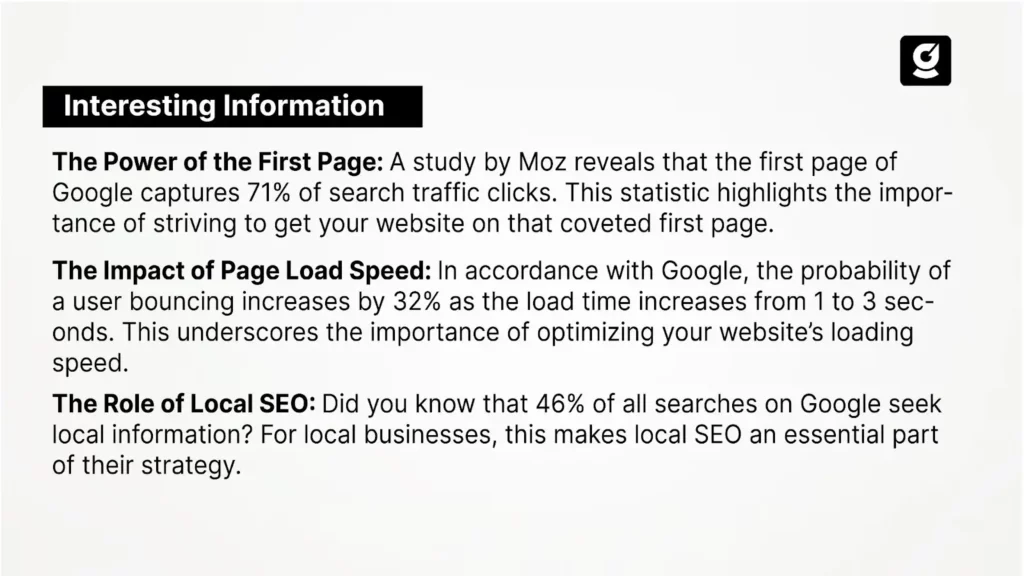
Choose An Expert SaaS SEO Agency
Choosing the perfect SaaS SEO agency is crucial for effective website auditing and optimization. An SEO agency has the technical expertise and industry knowledge to audit your website thoroughly, identify improvement areas, and show you the strategies to boost your website’s ranking.
growth.cx is the expert in the SaaS SEO services you need.
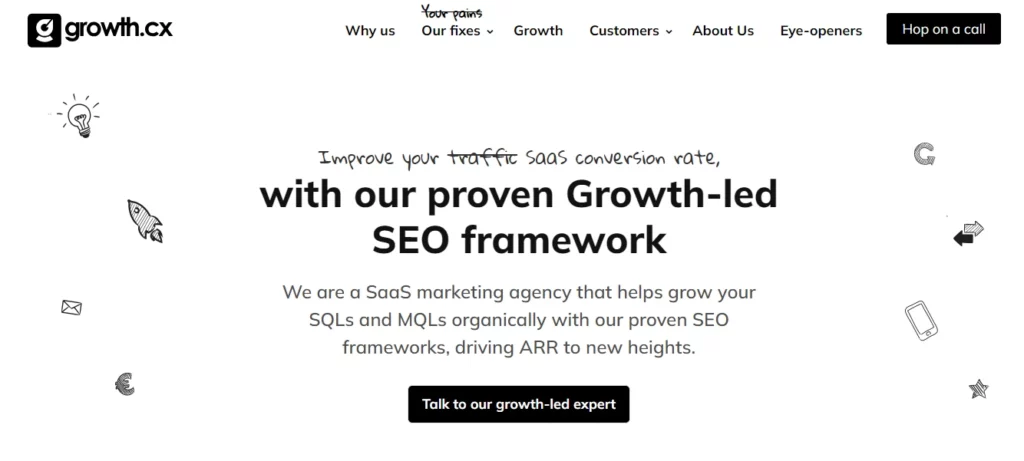
As a growth-driven SEO agency, growth.cx provides the key to unlocking your brand’s organic growth. growth.cx positions all B2B SaaS clients as industry experts by combining the best techniques from traditional and modern SEO practices.
They excel in conducting in-depth website audits, identifying growth opportunities, and designing customized SEO strategies that drive remarkable results.
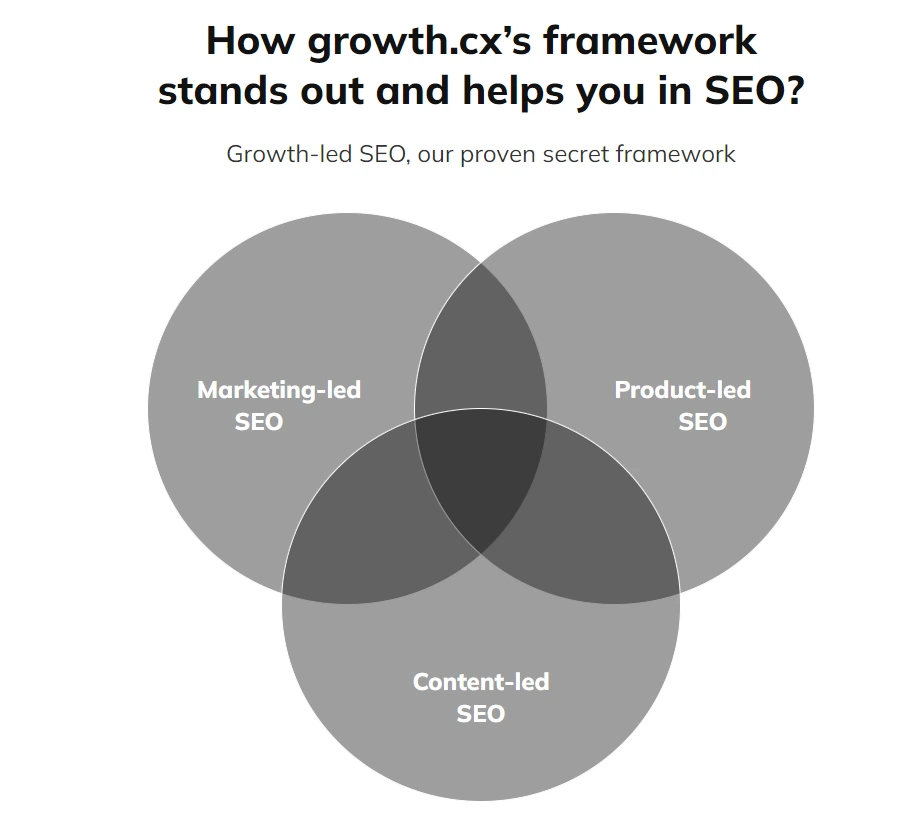
They can guide your SEO efforts from keyword research and content development to technical SEO and link building, ensuring that your website adheres to the latest SEO best practices and stands out in this SEO race.
With growth.cx, you can rest assured that your website’s SEO is in capable hands, paving the way for increased organic traffic, higher search rankings, and, ultimately, business growth.
growth.cx SaaS SEO Agency: Notable Clients
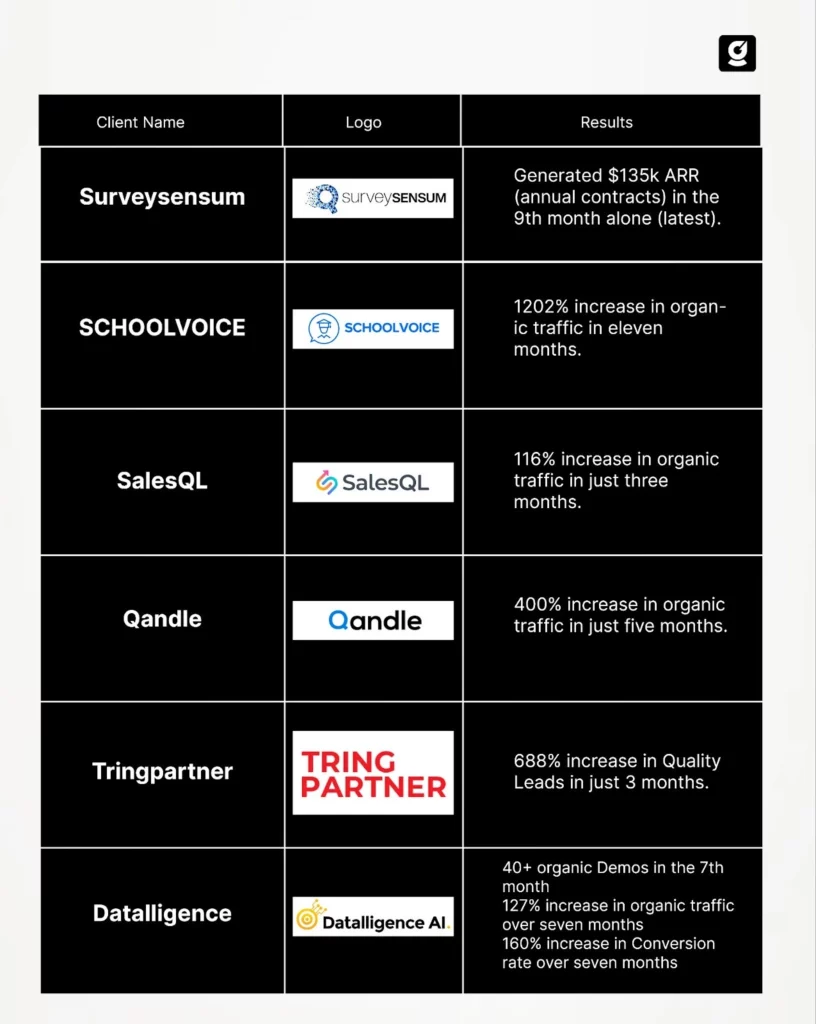
Conclusion
SEO audits are health checkups for SaaS websites. They look at technical stuff, content, backlinks, and how users experience your site. Knowing how SEO and user experience work together is vital. Use the SEO audit tools we discussed to make your website better!
You can also work with SaaS SEO agencies to make the process easier. Their extensive experience allows them to elevate your website’s SEO performance, resulting in increased organic traffic, better search rankings, and sustainable business growth.

FAQ
What is a Full Site Audit?
An entire site audit thoroughly assesses all aspects of a website, including technical elements, content quality, user experience, and backlink profile. It provides a holistic view of site SEO health.
Why is an SEO Audit Important?
An SEO audit is crucial for determining what hurts a website's search engine ranking. It helps identify opportunities for optimization, ensuring that the site lives up to best practices and stands a better chance of ranking in SERPs.
Who Needs an SEO Audit?
Anyone with an online presence, from small businesses to large corporations, can benefit from an SEO audit. This is an essential step for those who wish to improve their website's visibility, user experience, and overall performance in search engine results.